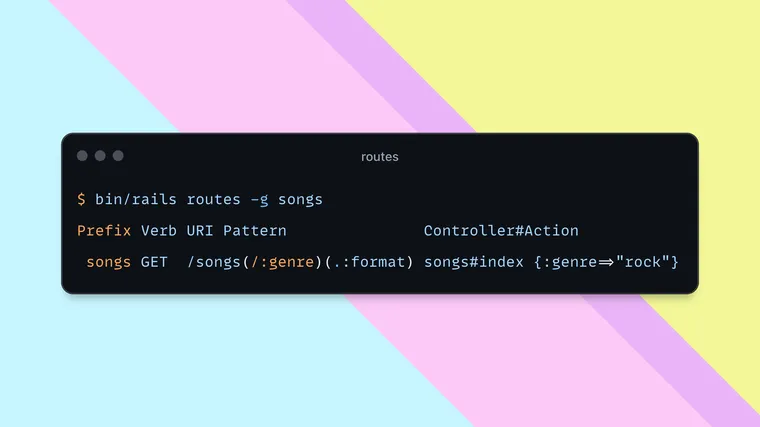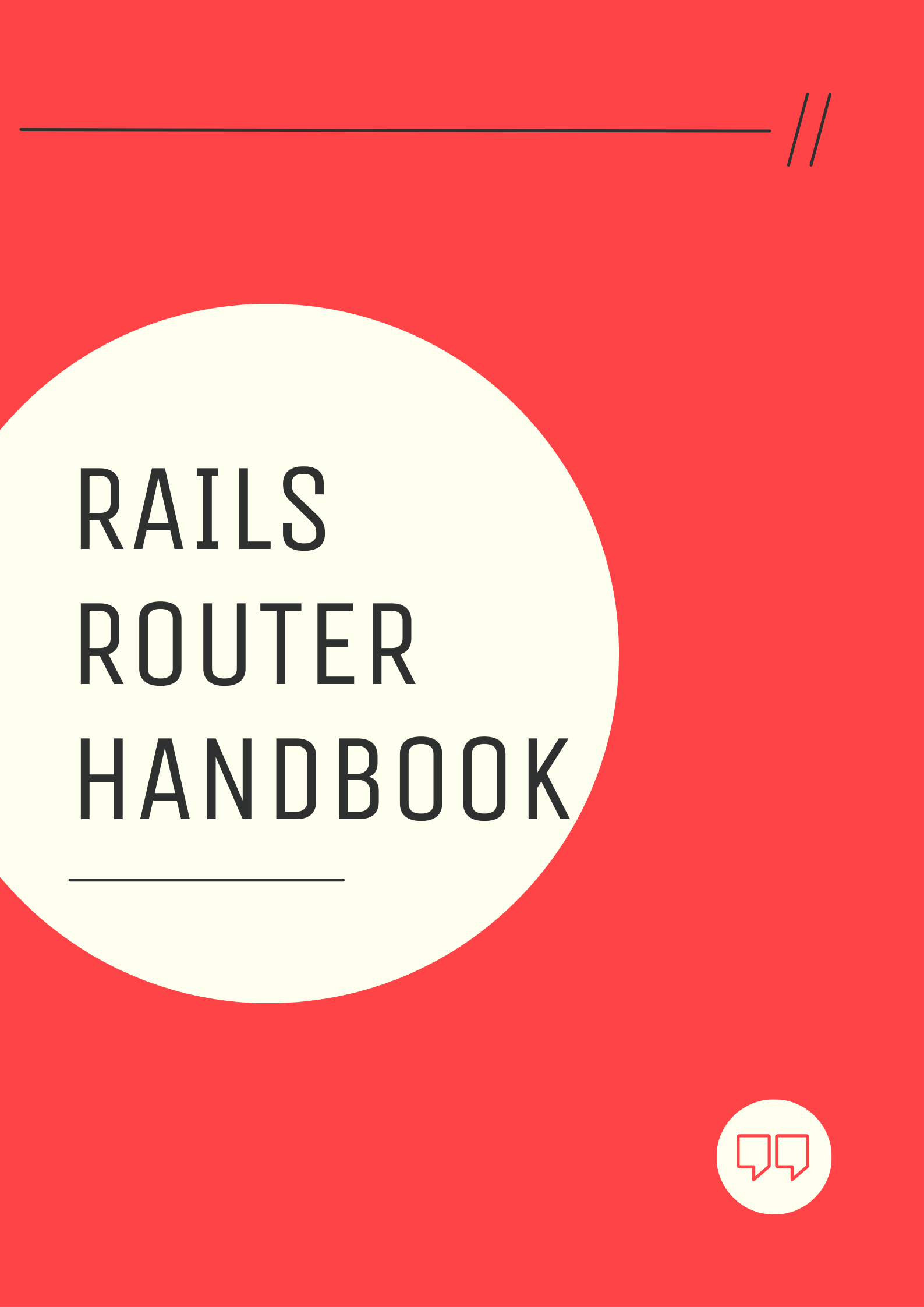
You can list all the routes in your Rails application by running the bin/rails routes command in the terminal.
$ bin/rails routes
Prefix Verb URI Pattern Controller#Action
sidekiq /sidekiq(.:format) Sidekiq::Web
sidekiq_admin /admin Sidekiq::Admin
new_user_session GET /users/sign_in(.:format) devise/sessions#new
user_session POST /users/sign_in(.:format) devise/sessions#create
destroy_user_session DELETE /users/sign_out(.:format) devise/sessions#destroy
new_user_password GET /users/password/new(.:format) devise/passwords#newThe output shows a table with four columns:
Prefix: Name of the routeVerb: HTTP Method such as GET, POST, etc.URI Pattern: URL pattern to matchController#Action: Names of the controller class and action method
Filtering Routes
To filter the routes, you can use the grep option, by passing the -g flag. The following commands filters all the routes containing the term songs.
$ bin/rails routes -g songs
Prefix Verb URI Pattern Controller#Action
songs GET /songs(/:genre)(.:format) songs#index {:genre=>"rock"}View in a Browser
Alternatively, you could also find all the routes by visiting the /rails/info/routes path on a running Rails application.
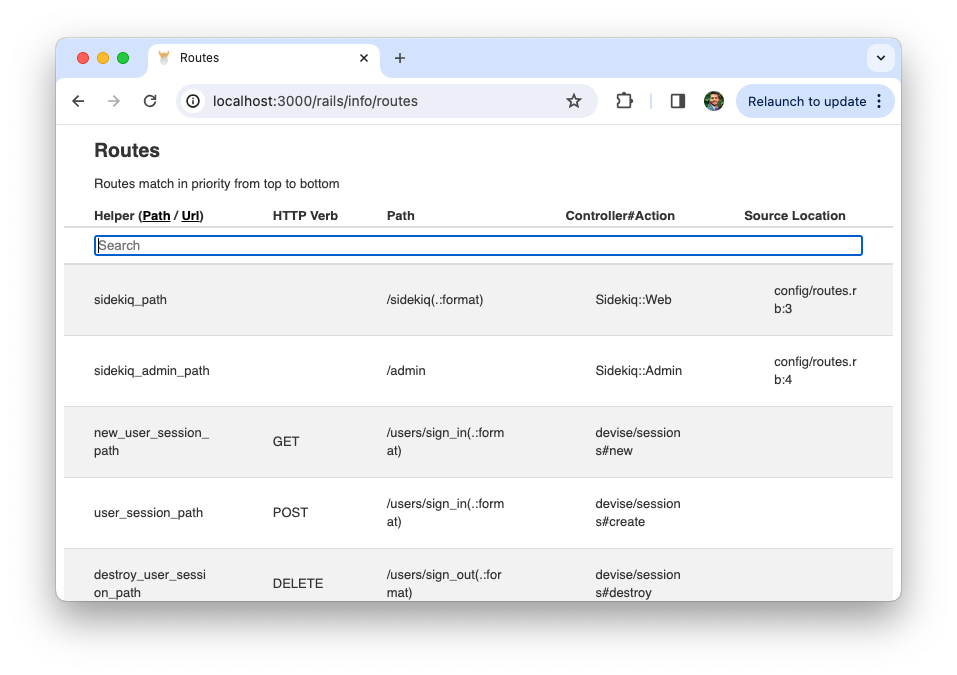
That's a wrap. I hope you found this article helpful and you learned something new.
As always, if you have any questions or feedback, didn't understand something, or found a mistake, please leave a comment below or send me an email. I reply to all emails I get from developers, and I look forward to hearing from you.
If you'd like to receive future articles directly in your email, please subscribe to my blog. Your email is respected, never shared, rented, sold or spammed. If you're already a subscriber, thank you.