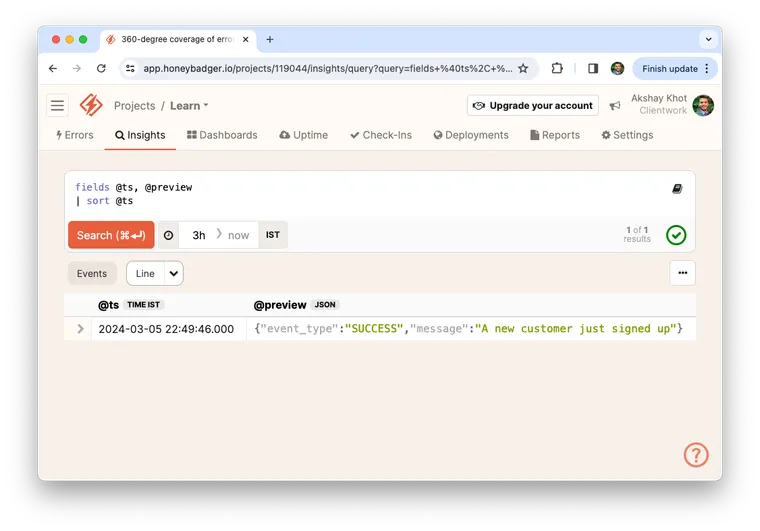I've been using Honeybadger for a while now on my Rails applications (both personal, hobby projects and for clientwork). I mainly use it for error and uptime monitoring. Both features work really great, and I really like their simple offerings and intuitive UI.
For a long time, I've been waiting for a simple hosted log management solution from them, and I recently stumbled across it while reading their docs. It's called Insights and you can read the docs here. I really like the following marketing copy, which helped clear some confusion I had about the related jargon.
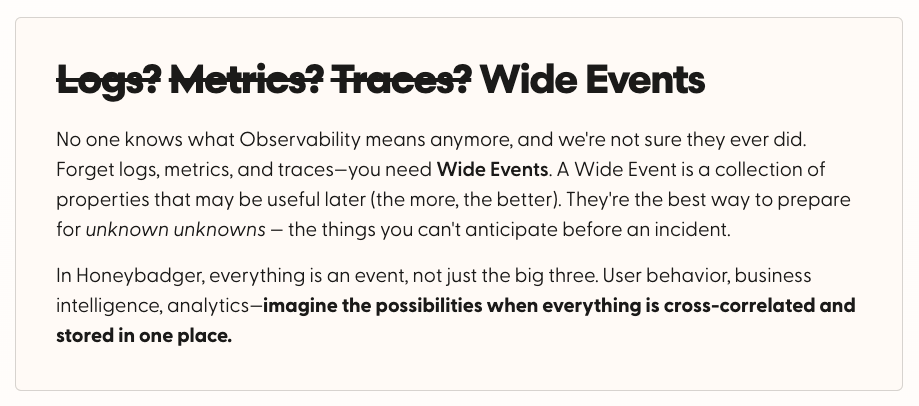
The setup is dead-simple for Ruby and Rails applications. Just three simple steps:
Step 1: Install the Ruby gem:
$ bundle add honeybadgerStep 2: Set up the API key for the gem:
$ bundle exec honeybadger install [Your project API key]Step 3: Start logging events in your Rails app:
Honeybadger.event("SUCCESS", { message: "A new customer just signed up" })That's it.
Now you can access the Honeybadger dashboard to access and filter all your logs. They also provide a query language (called BadgerQL) that enables you to query logs.
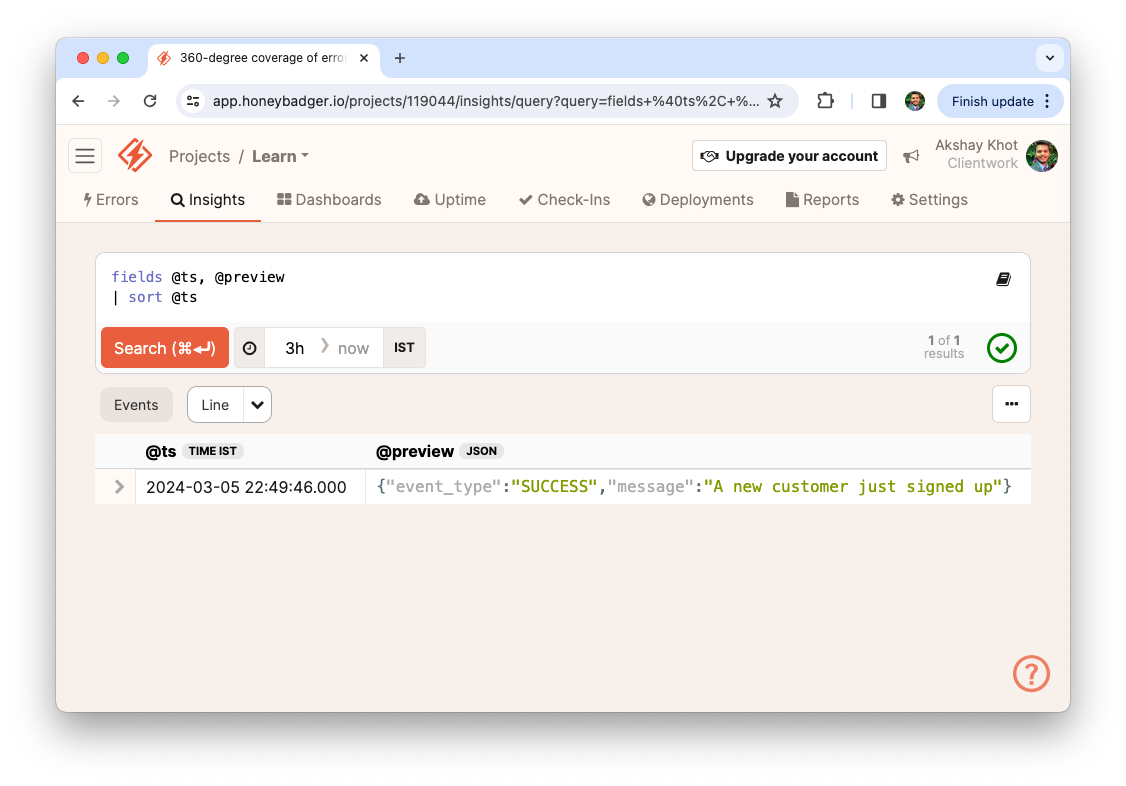
If you're curious to learn more, here's the PR that added the event interface in the Ruby gem.
Also, I've learned so much from their blog (thank you for all your articles, Starr Horne, and I wish you'd resume writing again!) and hence wanted to spread some love by sharing this new feature, more so, since I haven't seen any blog posts or announcements yet, and I've been waiting for logging support for a long time.
Anyway, that's it for today. If you use Honeybadger, start logging your events now.
That's a wrap. I hope you found this article helpful and you learned something new.
As always, if you have any questions or feedback, didn't understand something, or found a mistake, please leave a comment below or send me an email. I reply to all emails I get from developers, and I look forward to hearing from you.
If you'd like to receive future articles directly in your email, please subscribe to my blog. Your email is respected, never shared, rented, sold or spammed. If you're already a subscriber, thank you.